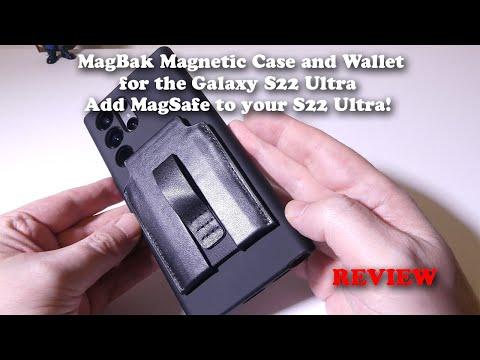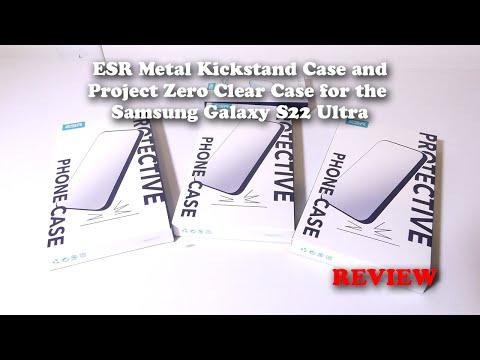TVCMALL S24 Ultra E-Ink Display NFC DIY Phone Case - Show Your Own Pictures on Your Phone Case!
Description
TVCMALL S24 Ultra E-Ink Display NFC DIY Phone Case - Show Your Own Pictures on Your Phone Case!
Get it HERE
https://www.tvcmall.com/details/for-samsung-galaxy-s24-ultra-e-ink-phone-case-4-color-display-nfc-diy-pattern-phone-cover-sku6601101589a.html?utm_source=Youtube&utm_medium=RichardKOL&utm_campaign=einkcase
Discount code: EINKCASE8% Save 8% on your purchase!
Enter the E-Ink Cover, a revolutionary accessory that redefines the norms of smartphone personalization. With its advanced e-ink screen technology, it offers a fresh avenue for making your iPhone distinctively yours, ensuring it stands out as a mirror of your unique identity.
Showcase Your Style
Leave bland cases behind! The E-Ink Case lets your phone reflect your individuality. From celebrities to to-do lists, mottos, logos, or pet photos, personalize endlessly. Each design transforms your case into a unique talking point.
NFC Technology
The E Ink Case, an energy-saving and eco-friendly phone case, uses NFC to wirelessly transmit data for screen projection. No batteries or cables are needed, it enables a customizable dual-screen experience directly on your phone case.
Durable and Sleek Design
Hybrid Material: Crafted from premium PC and silicone, with glass screen, provide comfortable hand grip, and durable to use
Ultra-Slim Profile: Maintains the phone's original aesthetics without adding bulk, providing a non-slippery and secure grip.
4-Color Ink Screen: The image will turn into four colors ink screen after conversion
Perfect Covered: All of your phone’s buttons, and switches made of textured metal features and functions work flawlessly, and convenient open access to ports and speakers.
APP Installation and Login Steps:
1. Search for "AI Phone Case" on the App Store or scan the QR code to download;
2. After successful installation, enable NFC in your phone settings;
3. Login with Apple ID, Google account, WeChat, email, etc;
4. Follow the app's interactive prompts for further instructions.
Use AI to Create and Refreshing Your Phone Case:
1. Choose "AI Creation", input the image description via voice or text, and click "Send";
2. Click the AI image, then press "Screen Refreshing";
3. Wait for the image to upload to the phone case briefly
Package included:
1 x Phone Case
Other items not included
#ad
Please Like and Subscribe!
Thanks again for all your support, you guys are the reason I do this!
Appreciated
Luke
Find me online here:
http://www.X.com/galaxy_review
http://www.facebook.com/galaxytechreview
@tvcmall
#einkphonecase
#tvcmall
TVCMALL S24 Ultra E-Ink Display NFC DIY Phone Case - Show Your Own Pictures on Your Phone Case!
phone case
E-Ink
eink phone case
DIY
s24
s24 ultra
smartphone
tvcmall
tvc mall
e ink case iphone
case tvcmall
iphone
image
e-ink
einkcase
samsung
samsung s24 ultra
phone accessories
customizable iphone case
customizable samsung case
photo case for iphone 15 pro max
photo case for samsung s24 ultra
gadgets
coolest phone cases
phone case ideas
galaxy tech review