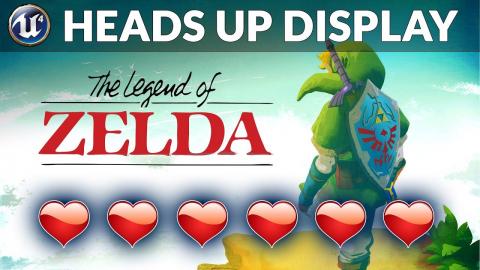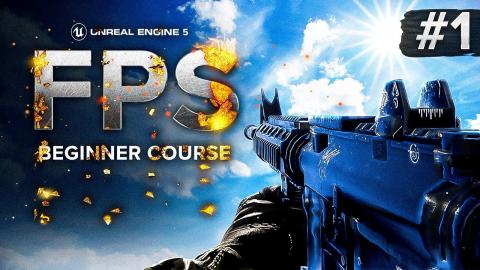Setting up VR in Unreal Engine 5 - Quest 2
Description
Looking to get started with VIrtual Reality (VR) in Unreal Engine 5? This video will walk you through the steps of previewing your game with the Quest 2 in Unreal Engine and creating bespoke actors that can be picked up.
By the end of this video you’ll have your quest 2 connected to Unreal Engine, custom pickup actors and be able to setup VR in a custom scene using your own content.
00:00 - Video Intro
01:17 - Downloading Android Studio
02:50 - Downloading the Oculus app
04:16 - Downloading Visual Studio
05:35 - Creating an Oculus Developer Account
06:16 - Enabling developer mode on Oculus Quest 2
06:27 - Using VR preview in Unreal Engine 5
07:24: Troubleshooting
08:06: Setting up VR in a custom scene
12:40 Creating custom VR pickup items
15:34 Migrating content from existing projects
19:22 Video outro
Don't forget to like the video and subscribe.
♥ Don't forget you can support the channel on Patreon for more content just like this! https://www.patreon.com/virtushub
♥ Join the Virtus Discord: https://https://www.discord.gg/virtushub
Virtus Creative Hub // Media
● Facebook Page - http://www.facebook.com/virtushub
●Twitter Page - https://www.twitter.com/virtushub
● Website - https://www.virtushub.com