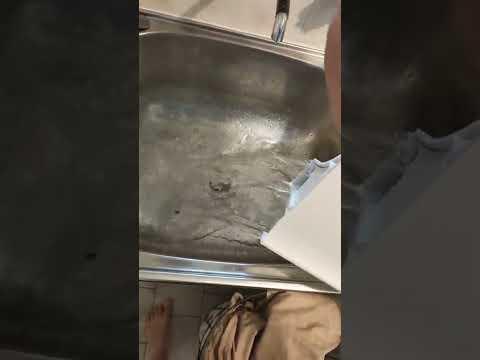Removing echo and noise from a second microphone in Premiere Pro CC
Description
If you've ever recorded a video with more than one presenter or if you have a podcast with multiple guests, you may notice that despite your best efforts you end up with an echo on each of the audio tracks.
This is an unfortunate phenomenon that sometimes can't be avoided in the set up. However you can fix this in post with the use of a simple audio effect.
In this video I will show you how I edit my podcasts which are recorded with two Rode NT 1 microphones recorded into a ZOOM H6 audio recorder. You could be recording into another audio device or even audio software, as long as you have two seperate audio tracks containing the audio of each of the vocals then you can follow along and learn how to easily remove echo and room noise from both tracks!
#premierepro #audio #tutorial #adobe