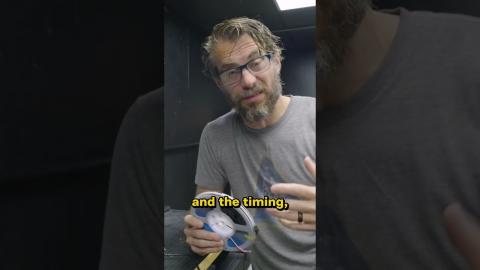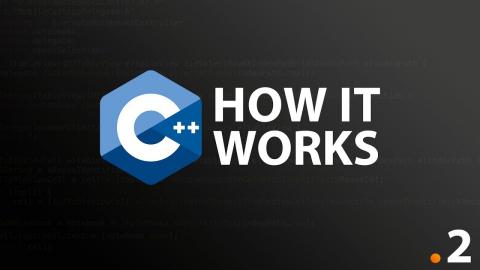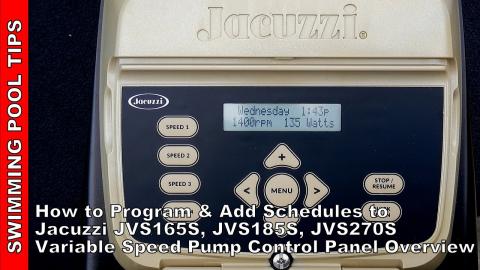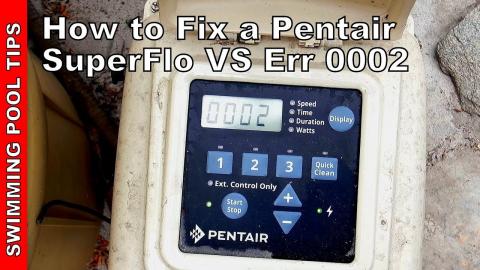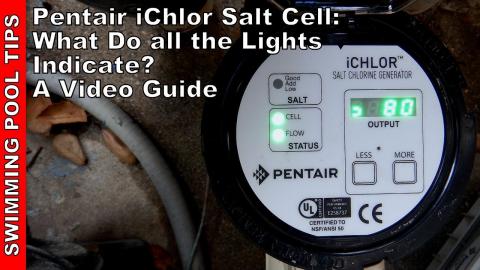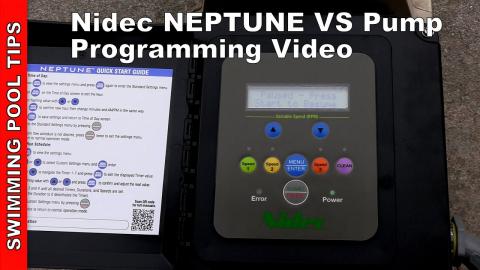Pentair WhisperFlo VS (VST) Set-Up and Programming Video
Description
The Pentair WhisperFlo VST is a great mid-range VS swimming pool pump. You will also like the ease of programming, which should take about 5 minutes. Here is a video guide on how to set the schedule and pump RPM.
SPEED Buttons - Used to select a desired speed program. When the LED above a SPEED Button is illuminated, that program has been selected or is running. A blinking LED indicates that an External Control has activated that program.
External Control Only LED - Indicates whether the pump is in External Control mode. When LED is illuminated the drive-programmed schedules are disabled and only commands from digital inputs will be acted upon.
Start/Stop LED - Indicates whether the pump is in a Start State. When illuminated, the pump can be started at any time by external controls, drive-programmed schedules or manual inputs. When the pump is stopped, and the LED is not illuminated, the pump is unable to run from any input.
Start/Stop Button - Used to start and stop the pump. When the pump is stopped, and the Start/Stop LED is not illuminated, the pump is unable to run from any input.
Display Parameter LEDs - When illuminated, the LED indicates the information being displayed on the screen. A blinking LED indicates that the parameter is currently being edited.
Display Button - Used to toggle between the different available display modes. This button also sets the clock, screen brightness, and pump address.
Quick Clean Button - Used to run the speed and duration programmed for Quick Clean. When the LED above the Quick Clean Button is illuminated, a Quick Clean cycle is active. Power LED - When illuminated, LED indicates that there is live power being supplied to the pump.
“+” and “-” Arrows - Used to make adjustments to the pump settings. The “+” arrow increases a value, while “-” decreases a value. Pressing and holding either arrow button will increase or decrease incremental changes faster.
A few suggested pump setting:
25,000 Gallon Pool
2800 RPM 8 hours
2000 RPM 12 hours
20,000 Gallon Pool
2800 RPM 6 hours
1800 RPM 12 hours
15,000 Gallon Pool
2600 RPM 4 Hours
1800 RPM 8 hours
10,000 Gallon Pool
2600 RPM 3 hours
1800 RPM 6 hours
Visit my Website: http://www.swimmingpoollearning.com/
eBook: https://www.swimmingpoollearning.com/swimming-pool-care-ebook
YouTube Video Index: http://poolmandave.blogspot.com/2014/03/swimming-pool-tips-reviews-how-to-video.html – A list of all of my videos.
Blogger: http://poolmandave.blogspot.com/
Facebook: https://www.facebook.com/swimmingpoollearning/
https://poolguycoaching.com/Twitter: https://twitter.com/Mrdgvb1
Join me on Patreon: https://www.patreon.com/poolguycoaching
Podcast: http://www.buzzsprout.com/110832
Podcast Website: https://www.thepoolguypodcastshow.com/
Coaching Site: https://poolguycoaching.com/
Shop at Leslie's: Leslie’s Pool Supplies has been a do-it-yourselfer and pool trade professionals' trusted partner since 1963, providing quality products and services to make pool care easy and solutions and expertise to do it right. http://lesliespool.com/?utm_medium=referral&utm_source=spll&utm_campaign=spll