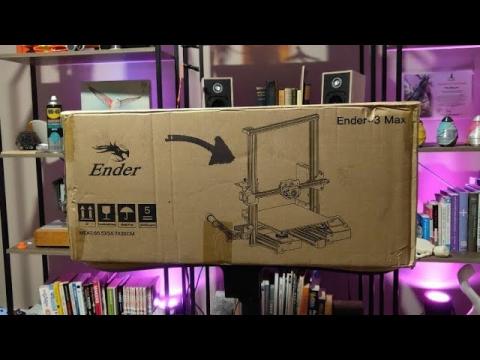Myminifactory VS Prusaslicer VS Creality Ender 3! 3DP Gauntlet Episode 2
Description
In this video we'll be throwing 3 random models at the latest Prusaslicer, taking advantage of its new built in profiles for the Creality Ender 3! Learn how to get the best out of your 3D Printer using a range of slicer tricks and tips.
TIMESTAMPS:
1:18 Finding the 3D models on MyMiniFactory
4:45 Intro into Prusaslicer 2.2.0 rc2 Ender 3 setup
5:57 Slicing Nandi statue using adaptive layer heights and gyroid infill
14:21 Slicing Po Elbow using clever print orientation and printing uniform thin walls
20:55 Slicing Stepped Bin using Vase mode and increasing extrusion width
26:21 Results and conclusion
Models Used:
Nandi Statue - https://www.myminifactory.com/object/10492
Po Elbow - https://www.myminifactory.com/object/103163
Stepped Bin - https://www.myminifactory.com/object/70012
Software:
Prusaslicer - https://www.prusa3d.com/prusaslicer/
3D Printer and Filament:
Creality Ender 3 (affiliate) - https://www.gearbest.com/3d-printers-3d-printer-kits/pp_1845898.html?lkid=78709251
Ender 3 Direct Drive Upgrade - https://amzn.to/2W5dXRP
Matt's Hub PLA Filament - https://mattshub.com/
Support Maker's Muse on Patreon
https://www.patreon.com/makersmuse?ty=h
50 3D Printing Tips and Tricks - https://gumroad.com/l/QWAh
3D Printing Essentials - https://www.amazon.com/shop/makersmuse