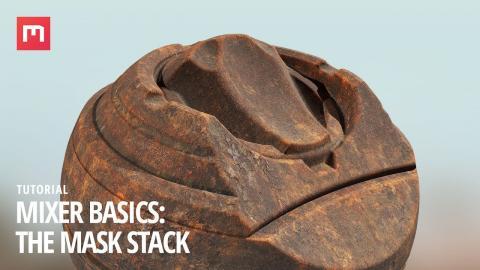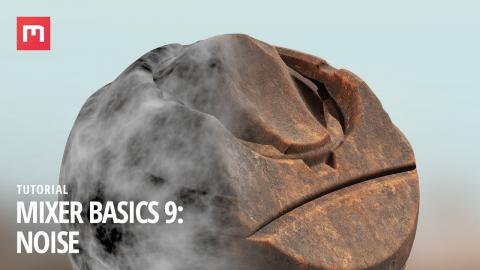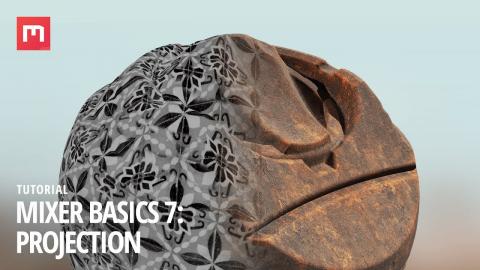Mixer Fundamentals 10: Scatter Modifier
Description
The Scatter modifier distributes your mask in a particle-like fashion across your texture. This modifier is perfect for randomly placing details around your mask, or even creating unique, tiling heightmaps by using Megascans and/or your own custom texture images.
We can't wait to see your mixes! #MadewithMixer
Download Mixer 2020 for FREE: https://bit.ly/2XxM8Rq
See the intro to this series here: https://youtu.be/Eh-lL-iPNe0
Position gradient: https://youtu.be/5JhJs_A59hk
Curvature: https://youtu.be/GASxwwtSh5g
Normal: https://youtu.be/jitWW_PBdF8
Gradient Remap: https://youtu.be/6uJxUaFrwRM
Map: https://youtu.be/PMspdbSheNI
Projection: https://youtu.be/C63K77TFzm0
Pattern: https://youtu.be/fwgKOEKxoMs
Noise: https://youtu.be/LHN22gXjweA
Circular Transform: https://youtu.be/7bbqaLP_cpc
Learn more from the Mixer documentation: http://docs.quixel.com/mixer/1/de/topic/procedural-mask-stack