Measuring GPU thermal pads for replacement (RTX 3080)
Description
This video is edited in part from the first video in our upcoming Western Digital BLACKOUT modded build series coming later this week. In this video James shows not only how to work out which screws go into which holes on this ASUS RTX3080 graphics card, but he also explains how to work out how to replace thermal pads on a graphics card, in case you lose some of your own.
00:00 We received a video card in a sorry state
08:59 Figuring out the thickness of the stock thermal pads with feeler gauges
13:57 Measuring the backplate / standoffs
17:05 Cutting thermal pads to rescue the GPU
19:01 Reassembled card - test
20:38 Dismantled - visual check
Check out KITGURU MERCH over here: https://teespring.com/en-GB/stores/kitguru-merch-store.
Discord invite link: https://discord.gg/4cqFSWY
Steam Community https://steamcommunity.com/groups/kitguruofficial
Be sure to support us on PATREON https://www.patreon.com/kitgurutech and read our MANTRA on HONEST REVIEWS Here: http://bit.ly/2BopnF9
KitGuru uses a variety of equipment to produce content:
As of February 2021:
Panasonic S1 Cameras / Panasonic GH5 and GH5s Cameras
Panasonic GH4 Cameras
Panasonic G7 Cameras
DJI OSMO Pocket Cameras
Canon Cameras
Various PC builds
Final output – colour grading/titling etc:
Mac Pro 2019 - 16 core, Radeon Pro Vega 2 Duo 64GB, 384GB, 120TB Raid
iMac Pro 18 Core/Vega 64/128GB
iMac 2019 9900k Vega 48/64/1TB
Adobe Premiere Pro CC (PC)
Davinci Resolve Studio 14/15 (Mac)
iPad Pro 12.9 inch (2018) machines with LumaFusion
Final Cut Pro (Mac)
Visit our facebook page over here! https://www.facebook.com/KitGuru.net/
Visit our Twitter page over here! https://twitter.com/kitgurupress?lang=en
#thermalpads #modding #fixingGPU





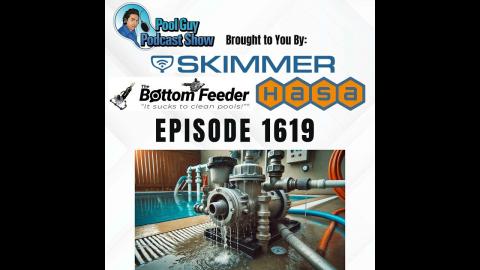




![Could This Be The ULTIMATE RTX 3080? [Palit RTX 3080 GameRock OC]](https://www.vortak.net/uploads/thumbs/ebae8af7f-1.jpg)
![RTX 3080 10GB Vs RTX 3080 12GB Vs RX 6900 XT [BENCHMARKS]](https://www.vortak.net/uploads/thumbs/4cf9afd83-1.jpg)

