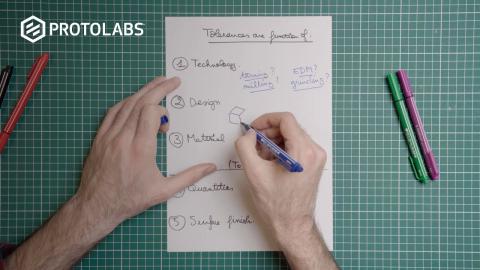How to set up your ZOOM H6 for podcasts and videos Production - Phantom Power Explained!
Description
In this video I show you how to set up your new ZOOM H6 Handy Recorder.
I take you through the process of connecting microphones, turning on and off phantom power safely and some of the other configurations you need to know in order to record multiple tracks of audio.
Also for those of you wanting to know how to connect a Lav or Lapel mic to the Zoom H6, I show you two different ways to do that.
As always, if you have any questions, feel free to put them in the comments box below.
This video was recorded with the Zoom H6 and the Rod NT1 studio condenser microphone.
The video was shot with the Can EOS R.
#zoom #audio #zoomH6
Commenting disabled.