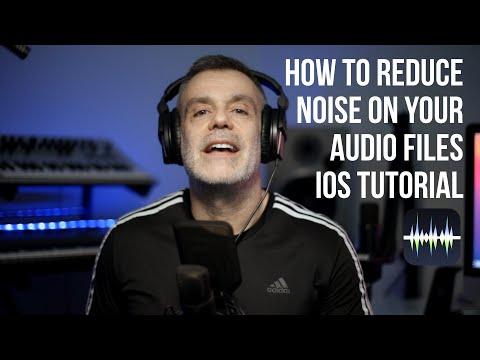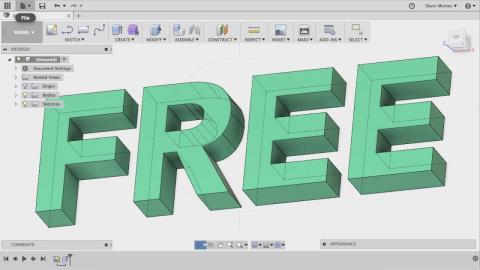How to Make electronic music for free on your iPhone with Groove Box
Description
If you love making electronic music then you’ll love Groovebox.
It’s free on the iTunes Store for all iOS users and it’s beautifully designed interface will have you creating inspiring beats melodies and grooves in minutes.
There are two powerful synthesisers, minion and poly-8 which each contain a number of preprogrammed sounds and sequences to get you started.
There is also drum box which is an electronic drum machine and retro bass for all your bass lines.
The free version gives you access to a pretty decent amount of sounds. And most importantly most features of the app including sections for composition, grid view and keyboard mode for real time playing of notes.
I just downloaded it yesterday in in minutes I began creating tracks. For the rest of the video, I’ll just take you though the process of building a track with each of the instruments and show you some of the compositional tools etc.
But if you want to unlock the full potential of the app you can access downloadable content for each instrument. You can download new sounds in many different genres from Electro, funk, drum and bass, ambient analogue and more. Each download costs anywhere from $1.49 to $2.49 but if you are thinking of purchasing a few it may be worth getting the pro collection for $22.99 which gives you 4 instrument download.
Download here;
https://itunes.apple.com/us/app/groovebox/id1242847278?mt=8