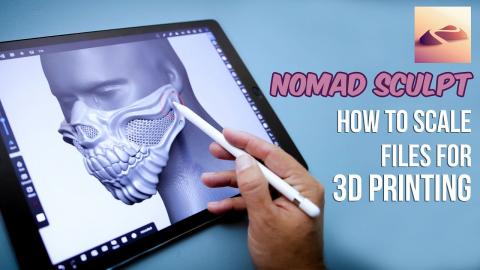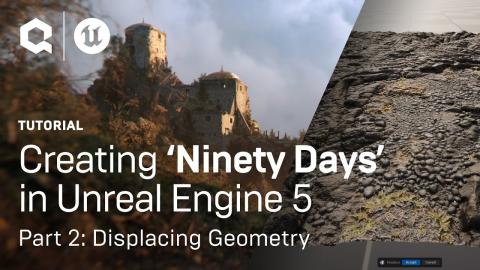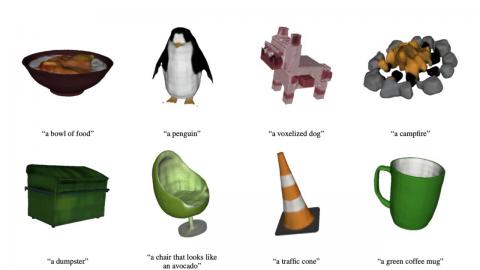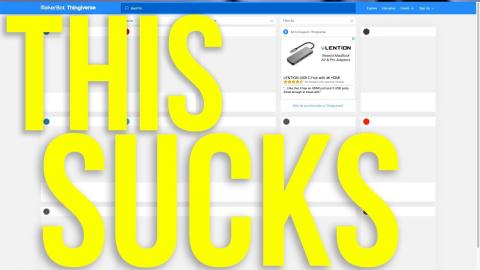How to hide geometry within .stl files for 3D Printing
Description
In this video I'lls how you three examples of hiding or obscuring geometry within an .stl file for 3D Printing. You can do this to create secret models, easter eggs and play a joke on fellow 3D Printing enthusiasts!
I do not support nor endorse the use of deception for criminal or malicious intent. My aim on Maker's Muse is to empower creativity through technology.
Support Maker's Muse on Patreon
https://www.patreon.com/makersmuse?ty=h
50 3D Printing Tips and Tricks - https://gumroad.com/l/QWAh
3D Printing Essentials - https://www.amazon.com/shop/makersmuse
Commenting disabled.