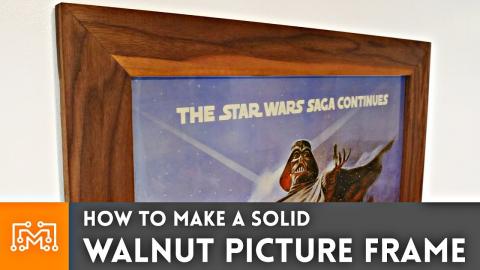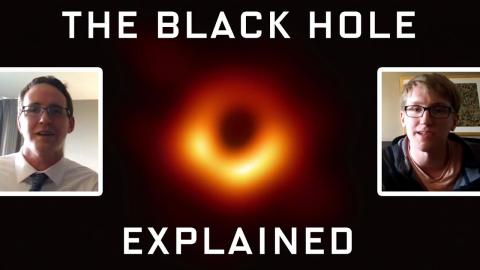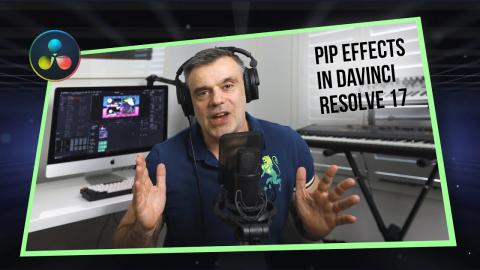How to do Picture in Picture(PIP) and Split Screen video using iMovie for iOS
Description
In this video, I show you how to create a PIP - Picture in Picture style video using iMovie for iOS.
I also take a look at other video overlay options available in iMovie including cut away and Split Screen video.
This is a follow up video to my preliminary video tutorial on how to use iMovie on your iPhone and iPad.
https://www.youtube.com/watch?v=a7sjT_BySf8&t=2s
Commenting disabled.