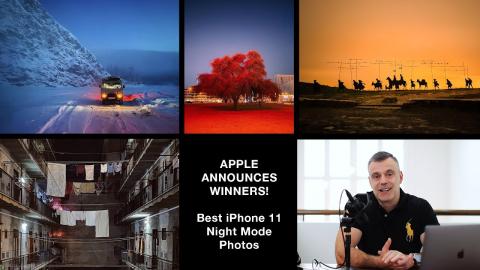How to delete all your photos in one go on your iPhone!
Description
In this video I show you how to delete all of your photos in your camera roll in one go.
It sounds like it should be a simple thing to do. However you will notice that Apple have not provide the option to delete all photos the camera Roll or Photos App.
There is probably good reason for this, as they don't want people to inadvertently delete all their photos without backing up.
Certainly you can delete multiple images at once, but if you really want the quickest and most effective way to delete all of your photos and make a back up at the same time check out this video and I'll show you how in a few easy steps.
Whether you have an ipPhone 11, XR or any model of iPhone prior, this procedure will work. You'll just need to connect your iPhone to a Mac OS computer and you'll be ready to go.
#apple #ios13 #tutorial