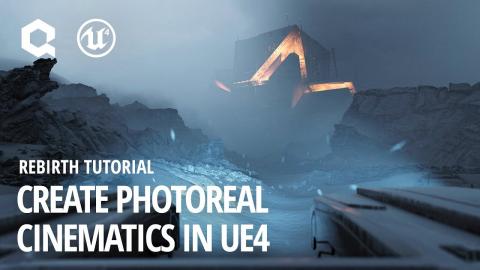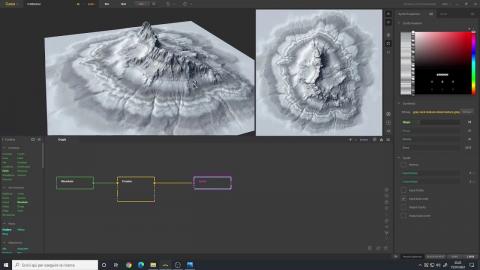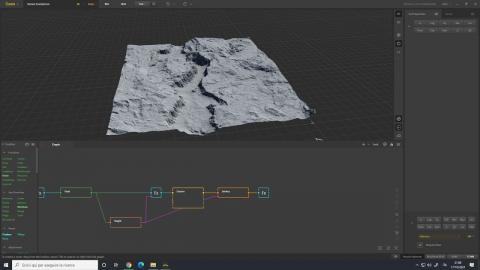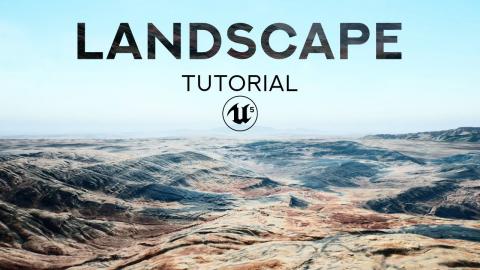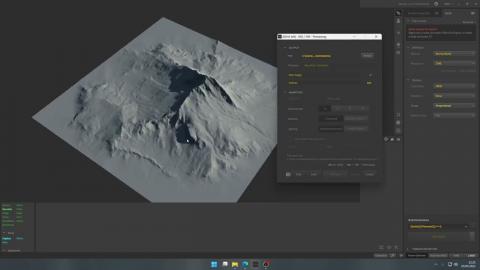How to create a YouTube Banner - Detailed Tutorial
Description
In this video I will show you how to create a banner for YouTube.
I'll go over the dimensions of the banner and show you how to place your content in the safe area so that it can be viewed on all devices from mobile phones, to tablets and desktop computers.
To help you with your banner layout I have created a free template graphic that you can place into your favourite image editor.
You can download the graphic here:
https://touchtechnologyreview.com/how-to-make-a-youtube-banner/
You can use any image editor to make your layout. In this tutorial I have used Affinity Photo which you can get from the following location:
https://affinity.serif.com/en-gb/photo/
Affinity Photo is a lot like Adobe Photoshop but much cheaper as you can buy it as a one off purchase for around $39 -$50 US compared to having to sign up to a monthly fee to access Adobe.
If you are using an Android phone You can Use Adobe Photoshop Mix which is free or if on an iPhone you can use Apple Keynote or Photoshop Mix.
#youtube #banner #art