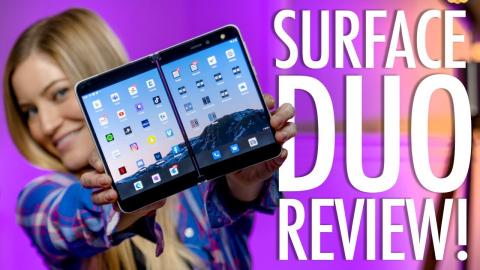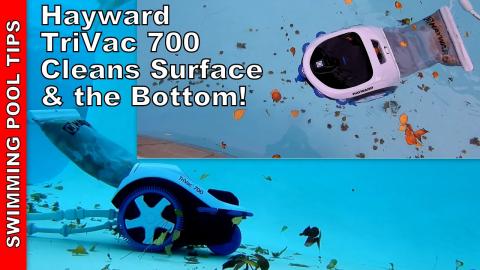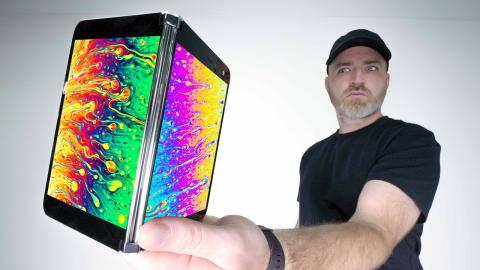How to configure the top and side buttons on your Microsoft Surface Pen
Description
In this video I will show you how to configure the top button on your Windows surface pen using the settings available in your Windows 10 Control Panel. I will also show you how to configure the second button using a third party tool which is available via the following link:
https://www.microsoft.com/en-us/p/tablet-pro-pen-tool/9nh3c4mwb9c1?activetab=pivot:relateditemtab
I have also produced an unboxing and review video which you be interested in. It can be accessed via the following link:
https://www.youtube.com/watch?v=NvrS_VvLXgU&t=269s
Commenting disabled.