How to add textures and Bump Maps in Blender Super Quick (Beginners Guide)
Description
In this video I am going to show you how to add texture images to your models in blender. This is a quick easy guide that will show you the basic steps of adding image textures and then we'll add a basic bump map to give your object the illusion of depth.
Download Blender for free here:
https://www.blender.org/download/
#3d #blender #tutorial
Commenting disabled.



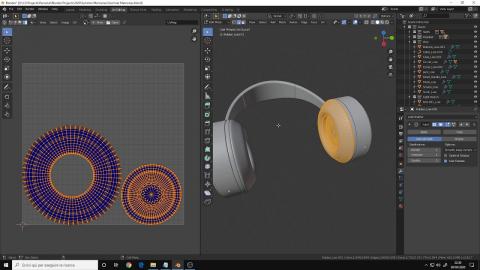
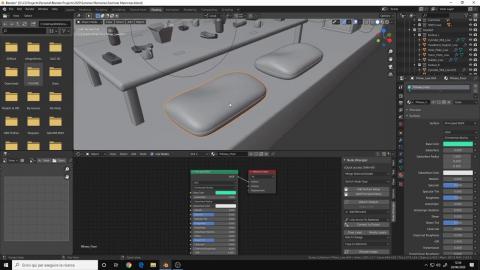





![MoI3D V4 for Beginners #9 | Rendering inside Blender [END]](https://www.vortak.net/uploads/thumbs/5647f6733-1.jpg)


