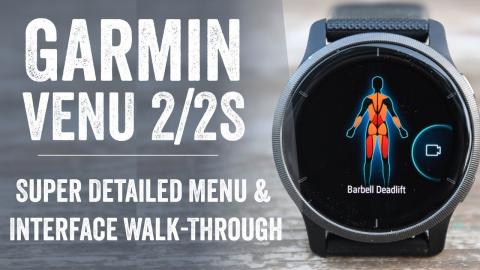COROS VERTIX 2: Unboxing & User Interface/Menu Walk-Through
Description
In-depth review: https://dcra.in/COROSVertix2
If you'd like a complete unboxing of the COROS Vertix 2 watch, as well as a very long and detailed user interface tour, simply tap the play button above.
In the video, I go through the vast majority of the user interface, as well as detailed thoughts on each piece as I go through, based on my experience using the watch for a month. Think of it more as educational, than boring.
0:00 Unboxing the Box
3:30 Weight Comparison
5:49 Widgets Explainer
8:23 Toolbox Features
9:47 Music Features
11:40 Insta360 Camera Control
12:47 ECG HRV Feature
13:54 Sport Modes
14:23 Mapping
20:14 Workout History
22:15 Bluetooth Sensor Pairing
23:20 Extra Settings and Options
---
The Site ► http://www.dcrainmaker.com
Main Camera ► https://amzn.to/2EWbhMA
Action Cam ► https://amzn.to/3iEb42R
All Camera Gear ► http://dcra.in/DCRCamera
Instagram ► https://instagram.com/dcrainmaker
Facebook ► https://facebook.com/dcrainmaker
Twitter ► https://twitter.com/dcrainmakerblog
Strava ► https://www.strava.com/athletes/dcrainmaker
Most Music ► https://player.epidemicsound.com/#/
#COROSVERTIX2 #Vertix2 #COROS