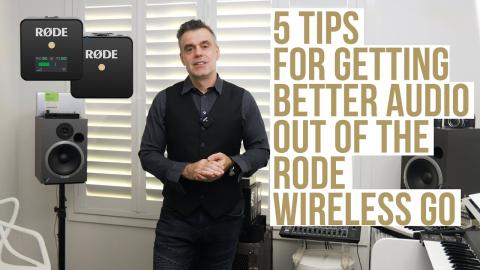Connecting a Rode Wireless Go to your iPhone or Computer
Description
In this video I show you how to connect your Rode wireless Go to an iPhone, iOS device or mac or PC computer, with a TRRS 3.5 input.
To get this to work you will need a couple of cables
1) Lighting to 3.5mm Headphone Jack Adapter
https://www.apple.com/us-hed/shop/product/MMX62AM/A/lightning-to-35-mm-headphone-jack-adapter
2) Rode SC7 3.5mm TRS to 3.5mm TRRS patch cable
http://www.rode.com/accessories/sc7
#rode #audio #videoproduction
Commenting disabled.