3D Engines
Game engines are tools available for game designers to code and plan out a game quickly and easily without building one from the ground up. Whether they are 2D or 3D based, they offer tools to aid in asset creation and placement.
Please look here to a list of potential 3 Engines existing https://en.wikipedia.org/wiki/List_of_game_engines
-
05:21 Popular
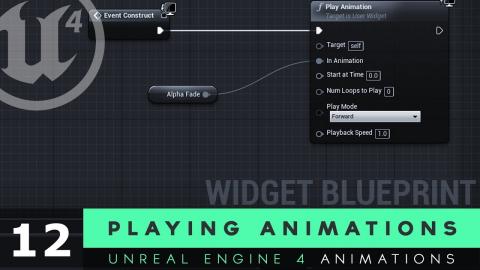
Playing Animations - #12 Unreal Engine 4 User Interface Development Tutorial Series
Added 507 Views / 0 LikesHere we simply show you how you can call and play an animations using Blueprints.We cover the play animation node and the various settings to control the behaviour of how the animation is to play.UI Resources: https://drive.google.com/file/d/1ORhz-wmSAFYd
-
04:00

Handpainted Masking in Quixel Mixer
Added 477 Views / 0 LikesGet the latest Mixer pre-release right now!WIN: https://developer.cloud.unity3d.com/share/bJheo3hOKQ/OSX: https://developer.cloud.unity3d.com/share/Zyrh8hndF7/Learn how to use the latest Mixer features, such as masking and duplicate in this quick overview
-
06:04

Subdivision Surface Modifier - #12 Blender Beginner Modelling Tutorial Series
Added 436 Views / 0 LikesHere we take a look at how we can use the subdivision surface modifier to allow us to add and remove polygons to our objects in a variety of different ways.♥ Subscribe for new episodes weekly! http://bit.ly/1RWCVIN♥ Don't forget you can help support the c
-
02:34

Behind Rebirth: 60 FPS photoreal gameplay in UE4
Added 436 Views / 0 LikesInteractive photorealism is now possible in real-time at 60+ FPS on mainstream hardware with a single 1080Ti, thanks to UE4 and https://quixel.com/megascansIn our upcoming tutorial series this summer, Joe Garth will show you every step of how you can crea
-
09:47

Packaging Your Game - #42 Creating A Mech Combat Game with Unreal Engine 4
Added 471 Views / 0 LikesHey there Devsquad, Virtus here and in this video we show you how to do the last minute checks for your mech combat game and show you how to package it up ready to send to friends or to release to the public.Resources: https://virtushub.co.uk/mech-course/
-
13:32

Control Flow Statements - #10 C++ Fundamentals with Unreal Engine 4
Added 424 Views / 0 LikesHey there Dev Squad, within this episode we take a look at how we can use control flow statements within our loops & code to control the behaviour, essentially allowing us as developers to manipulate the flow of our code.Visual Studio: https://visualstudi
-
08:57

SAVE TIME PROGRAMMING - Unreal Engine 4 Plugins
Added 433 Views / 0 LikesHey there DevSquad, today we show you how you can save time programming in blueprints utilising the events system and variable system plugins by eliminating excess casting, code and adding functionality!Check them out: https://outofthebox-plugins.com/disc
-
05:10

Menu Level Setup - #4 Unreal Engine 4 Steam Multiplayer Essentials
Added 432 Views / 0 LikesHey there DevSquad, today we take a look at how we can setup widget blueprints and functionality for our mutliplayer user interface.You will need:http://bit.ly/2JvO4Fmhttp://bit.ly/2VMI2ljInstructor Partner: Ryan Hobbshttps://ryanhobbs.myportfolio.com/► D
-
01:13

DevSquad Summer Game Jam 2019 - Theme Drop!
Added 460 Views / 0 LikesWe're pleased to kick off the DevSquad summer game jam.... the theme is Deja Vu... which literally means already seen.There's loads of awesome possibilites for this game jam amongst many prizes to be won!Sign up now for FREE using the itch.io pageItch.io
-
10:02

A Plague Tale (Unreal Engine 4)
Added 363 Views / 0 LikesHelp the channel using this link to buy games (pc, ps4, xbox, etc...): https://www.instant-gaming.com/igr/UnrealEnvironments/-----------------------------------------------------------------------------------------------------------Assets:Nature and Ruins
-
1:13:53

Scene Creation Workflow in UE4
Added 419 Views / 0 LikesIn this livestream, Quixel's Jonathan Holmes will be giving you all sorts of tips and trick to create your scene, while demonstrating a scene he's currently working on.Try Megascans for FREE: http://bit.ly/32v7ejU
-
03:13

MAWI Tutorial - MWLandscape | Import Megascan Surfaces
Added 407 Views / 0 LikesTutorial on importing Quixel Megascan surfaces to the MW landscape material.MAWI Store Page:https://www.unrealengine.com/marketplace/en-US/profile/MAWI+United+GmbH
-
02:38
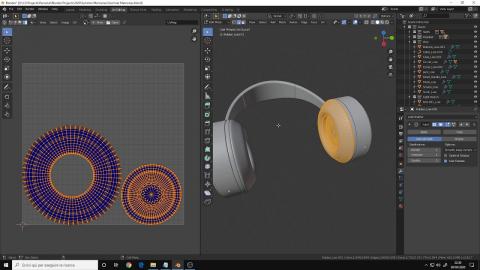
Tips & Tricks for Blender 2.8 | Transfer UV Maps between meshes
Added 412 Views / 0 LikesHow to transfer UV maps between identical models.___________________________________________Follow me on Twitter ➤ https://twitter.com/AndreaCantelli_Check out my works on ArtStation ➤ https://www.artstation.com/andreacantelliCheck out my UE4 store page ➤
-
12:32

Speed Modeling | Dragon Earring | Blender 2.8
Added 407 Views / 0 LikesCurves are a great way to quickly model ornaments and other organic looking shapes. This is an example.___________________________________________Follow me on Twitter ➤ https://twitter.com/AndreaCantelli_Check out my works on ArtStation ➤ https://www.arts
-
11:50

Hard Surface Design Timelapse | Practice #1 | Blender 2.8
Added 350 Views / 0 LikesHard surface practice.___________________________________________Follow me on Twitter ➤ https://twitter.com/AndreaCantelli_Check out my works on ArtStation ➤ https://www.artstation.com/andreacantelliCheck out my store with artists resources ➤ https://www.
-
02:47

Tips & Tricks for Blender 2.9 | Add a Background Image as Reference
Added 357 Views / 0 LikesHow to add a background image to use as a reference while modeling in Blender 2.9.___________________________________________Follow me on Twitter ➤ https://twitter.com/AndreaCantelli_Check out my works on ArtStation ➤ https://www.artstation.com/andreacant
