3D Engines
Game engines are tools available for game designers to code and plan out a game quickly and easily without building one from the ground up. Whether they are 2D or 3D based, they offer tools to aid in asset creation and placement.
Please look here to a list of potential 3 Engines existing https://en.wikipedia.org/wiki/List_of_game_engines
-
08:09 Popular
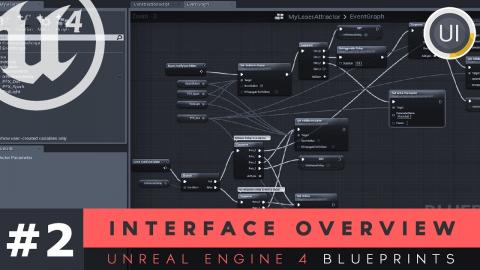
Blueprints Interface Introduction - #2 Unreal Engine 4 Blueprints Tutorial Series
Added 670 Views / 0 LikesIn this video we'll familiarise yourself with Blueprints and the interface used to write our code, getting us ready to learn how to program our video games without code using Blueprints inside of UE4.We also cover the difference between a class blueprint
-
06:59 Popular

Box Obstacle - #9 Creating A MOBILE Endless Runner Unreal Engine 4
Added 524 Views / 0 LikesIn this video we take a look at how we can setup a simple box obstacle and add it to our pre-existing randomly spawn code for our obstacles within our master tile. We cover the blueprint code and the mesh/material setup for our box.►Resources: https://vir
-
00:20

Boxwood Shrubs | Quixel Megascans
Added 194 Views / 0 LikesAre you looking for a Boxwood shrub to bring your garden to life? ????https://quixel.world/99fMore inbound, with many others being added every single day to the Quixel Megascans library of real-world scanned data.#quixel #megascans #boxwood #3dassets #rea
-
05:22 Popular
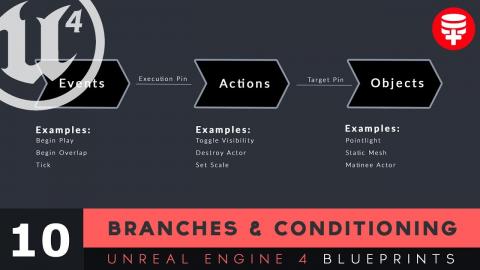
Branches & Conditioning - #10 Unreal Engine 4 Blueprints Tutorial Series
Added 516 Views / 0 LikesIn this video we take a look at how we can use the branch node to run different actions depending on the value of a Boolean or condition that we setup.Unreal Engine 4 Level Design Series: https://www.youtube.com/watch?v=GNjpkQpN6HE&list=PLL0cLF8gjBpo3EUz0
-
04:21

Brand new user interface! - EmberVein Dev Log #9
Added 433 Views / 0 LikesHey there DevSquad, Virtus here... In this video we show off our brand new user interface and a redesigned jack savage. Hold tight and enjoy the ride!EmberVein Website: https://embervein.com/We're going to be uploading a new Dev Log every two weeks, so be
-
00:22

Breads | Quixel Megascans
Added 175 Views / 0 LikesBready or not, here I crumb. ????https://quixel.world/kylThousands of photorealistic 3D scanned assets to explore your creative possibilities, available directly inside @UnrealEngine, #Twinmotion and Quixel Bridge.#quixel #megascans #unrealengine #ue5 #3d
-
57:03
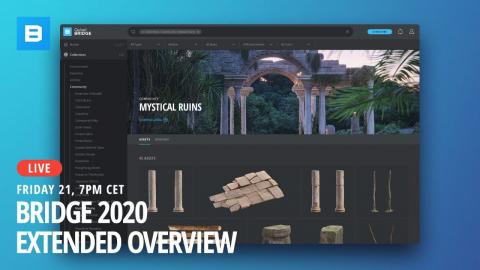
Bridge 2020 - Extended Overview
Added 443 Views / 0 LikesIn this livestream, Quixel's Tyler Puryear will be giving you an in depth look into Bridge 2020, our latest update that brings in a revamped browsing experience, and Makes Bridge free for everyone, forever.Check out the Introduction tutorial: https://yout
-
30:43
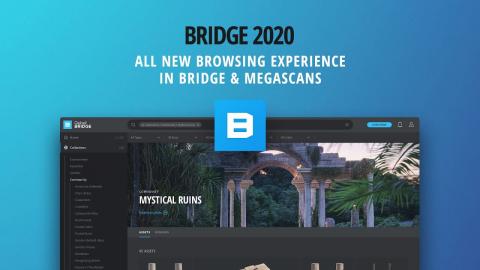
Bridge 2020 - Fundamentals
Added 481 Views / 0 LikesIn this video, Quixel's Tyler Puryear does a deep dive into Bridge 2020 and all of its new features. Bridge is free for everyone, and Unreal Engine users get access not only to Bridge but also the entirety of the Megascans library for free.02:15 - Downloa
-
03:10

Bridge is now a part of Unreal Engine 5 Early Access
Added 286 Views / 0 LikesAs of Unreal Engine 5 Early Access, Bridge is now part of the Unreal Engine UI and opens up as a tab right within the engine. Drag and drop the latest Megascans content directly into your project without ever having to switch apps or download and export a
-
02:01

BRIDGING THE GAME DEVELOPMENT GAP.... Virtus Learning Hub Instructor Program
Added 459 Views / 0 LikesWe're re-shaping the game development industry and are calling on experience developers to work with us to create quality education for a growing community whilst earning passive income along the way!With the support of our instructor partners we'll be ab
-
00:20

Broom Creeper | Megascans
Added 148 Views / 0 LikesGive it a chance, this broom creeper will grow on you. ???? New content now available in the #Megascans library.Thousands of photorealistic 3D scanned assets are available directly inside @UnrealEngine, @twinmotion & Quixel Bridge....#UnrealEngine #Photog
-
07:18 Popular

BSP Material Surfaces - #12 Unreal Engine 4 Level Design Tutorial Series
Added 629 Views / 0 LikesHere we take a look at how we can properly apply materials to a BSP surface within UE4. We also cover all the different surface properties within the Unreal Engine 4 that allow us to do that... such as:-Panning-Rotating-Scaling-Working With UVsDownload Un
-
01:09

Build Immersive Worlds with Megascans | Available on Fab
Added 23 Views / 0 LikesMegascans content = incredible worlds. ????Old Mine? Bazaar? Medieval Banquet? The choice is yours! Explore Free Megascans on Fab: https://epic.gm/quixel-free-content—Still haven't checked out the Quixel content roadmap? See what the team's cooking up and
-
10:02

Burial at Sea (Free Download / Unreal Engine 4)
Added 383 Views / 0 LikesFacebook: http://bit.ly/Unreal_Environments_FbDiscord: https://discord.gg/bh6KuDkInstagram: http://bit.ly/Instagram_Unreal_Environments-----------------------------------------------------------------------------------------------------------Assets:Add th
-
06:36 Popular

Buttons & States - #6 Unreal Engine 4 User Interface Development Tutorial Series
Added 545 Views / 0 LikesHere we take a look at how we can setup a button within our Unreal Engine User Interface Editor along with states for hovered & pressed.We also cover how to style those different states.UI Resources: https://drive.google.com/file/d/1ORhz-wmSAFYdPQUZNi8O32
-
03:14

Calculate Direction Update Fix - Unreal Engine 4.21
Added 429 Views / 0 LikesBeen following along with one of our courses and have been stuck by the recent changes to the calculate direction node in Unreal Engine 4.21? This video will show you how it works now, enjoy!Resources: https://virtushub.co.uk/mech-course/►Recommended Play
