3D Engines
Game engines are tools available for game designers to code and plan out a game quickly and easily without building one from the ground up. Whether they are 2D or 3D based, they offer tools to aid in asset creation and placement.
Please look here to a list of potential 3 Engines existing https://en.wikipedia.org/wiki/List_of_game_engines
-
12:51
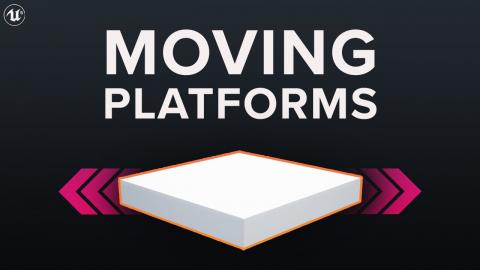
How To Make Moving Platforms in Unreal Engine 5
Added 197 Views / 0 LikesIn this video you'll learn how to creating an endlessly moving platform with Blueprints in Unreal Engine. You'll be introduced to timelines and how they can be used to drive functionality for your game.If there's other game mechanics you'd like to see us
-
00:39
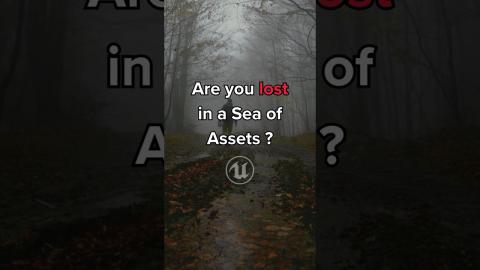
Unreal Engine Tips - Content Browser Filters #unrealengine #tips #gamedev
Added 174 Views / 0 Likes♥ Join the Virtus Discord: https://www.discord.gg/virtushubVirtus Creative Hub // Media● Website - https://www.virtushub.com● Facebook Page - http://www.facebook.com/virtushub● Twitter Page - https://www.twitter.com/virtushub#unrealengine #unrealengine5 #
-
00:55

WN - Work in Progress - Animal AI Testing Wolf
Added 111 Views / 0 LikesTesting animal AI and blend space animation and look at controller for wolf predators.#unrealengine #UE5 #gamedevelopment #gamedev #realtime #games #nextgen #epicgames #unrealengine5
-
00:23

Roadside Construction Asset Pack
Added 65 Views / 0 LikesTraffic jam ahead! ????Create dynamic and realistic road construction scenes with this detailed asset pack. This pack includes everything from road signs and warning lights to construction equipment, allowing you to add a touch of realism to your projects
-
02:36

MAWI UE4 ConiferForest Update2 02
Added 439 Views / 0 LikesWinter preview of the Conifer Forest Pack update 2.0 coming this Holiday. Lots of improvements, fixes and tweaks.https://www.unrealengine.com/marketpl...Video recorded at UHD in UEditor 4.21 with GTX 2080Ti
-
07:10

CRYENGINE Speed Level: 'Lakewood'
Added 451 Views / 0 LikesMy Instagram: https://www.instagram.com/sam_warren_0/Feel free to drop in any suggestions on what I should make next!This scene took around 2 hours with some tweaking and extra details done off camera.Tell me if you prefer seeing all the Cryengine UI or j
-
11:59 Popular
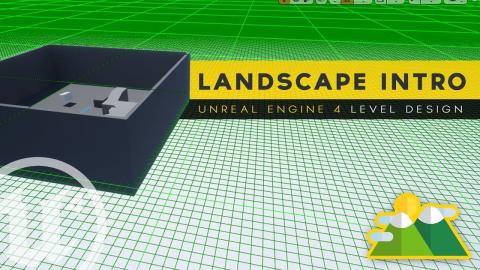
Introduction to Landscapes - #6 Unreal Engine 4 Level Design Tutorial Series
Added 638 Views / 0 LikesHere we introduce ourselves to the Unreal Engine 4 landscape tool which allows us to create beautiful open world terrains. We cover the settings and parameters we'll use to create the initial terrain.Download Unreal Engine 4: https://www.unrealengine.com/
-
10:12 Popular

☑️ Military Camp (Speed Level Design / Unreal Engine 4)
Added 618 Views / 0 LikesEnvironment Set: http://bit.ly/Environment_SetMilitary Field Camp: http://bit.ly/Military_Field_CampSpeed level design of a military field camp during WW2 somewhat inspired by the new Call of Duty, be sure to leave a like if you like this and tell me in t
-
06:03 Popular
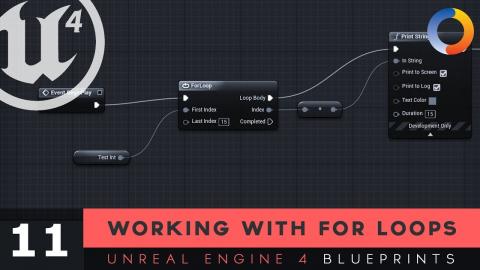
For Loops - #11 Unreal Engine 4 Blueprints Tutorial Series
Added 574 Views / 0 LikesHere we take a look at how we can use for loops to run a sequence of code numerous times until the index reaches the defined amount. We break down the loop in a way that's easy to follow and understand.Unreal Engine 4 Level Design Series: https://www.yout
-
03:33

Camping Park (Night Version / Unreal Engine 4)
Added 477 Views / 0 LikesAssets:- Landscape Pro Auto-Generated Material: http://bit.ly/Landscape_Pro_AutoMaterial- Camping Props: http://bit.ly/Camping_Props- Trailer Park: http://bit.ly/Trailer_Park_PropsSocial:- Facebook: http://bit.ly/Unreal_Environments_Fb- Discord: https://d
-
08:05 Popular
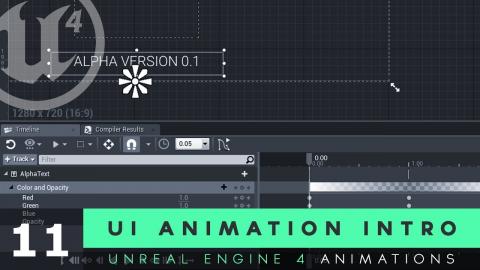
UI Animations Intro - #11 Unreal Engine 4 User Interface Development Tutorial Series
Added 536 Views / 0 LikesIn this video we take a look at how we can begin to animate our UI elements using UMG inside of Unreal Engine 4 using the timeline and animation tracks.We also take a moment to discuss some animation best practices.UI Resources: https://drive.google.com/f
-
05:49

Increasing Speed - #7 Creating A MOBILE Endless Runner Unreal Engine 4
Added 470 Views / 0 LikesIn this video we take a look at how we can get our game to increase the speed the player will run over time, essentially making the game harder over time.We do this by increasing the maximum walk speed of the character movement component when they walk ov
-
05:09 Popular
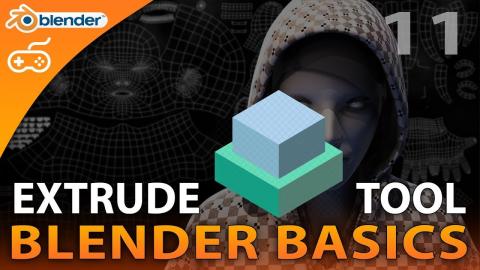
Extrude Tool - #11 Blender Beginner Modelling Tutorial Series
Added 518 Views / 0 LikesIn this video we take a look at how we can use the extrude tool to add segments to our mesh and further manipulate the shape. ♥ Subscribe for new episodes weekly! http://bit.ly/1RWCVIN♥ Don't forget you can help support the channel on Patreon! https://www
-
12:26

Reactive Attack Icons - #19 Creating A Mech Combat Game with Unreal Engine 4
Added 475 Views / 0 LikesIn this video we take a look at how we can setup reactive attack icons that will automatically dim when you don't have the energy to use the ability.Resources: https://virtushub.co.uk/mech-course/►Recommended PlaylistsUE4 Level Designhttp://bit.ly/UE4Leve
-
02:10

The Next Steps - We're Moving!
Added 465 Views / 0 LikesHey there Devsquad, Virtus here today we've got a really exciting announcement to make... we're moving! On the 1st of April we'll be moving into a phyiscal production space allowing us to use better equipment and to bring on more staff to produce more FRE
-
18:48

Turret Shoot & Damage - #27 Creating A Mech Combat Game with Unreal Engine 4
Added 425 Views / 0 LikesIn this video we take a look at how we can get our turret bot to follow, shoot and damage the player with it's projectile. We cover all of the code required to get all of this set up!Resources: https://virtushub.co.uk/mech-course/►Recommended PlaylistsUE4
