3D Engines
Game engines are tools available for game designers to code and plan out a game quickly and easily without building one from the ground up. Whether they are 2D or 3D based, they offer tools to aid in asset creation and placement.
Please look here to a list of potential 3 Engines existing https://en.wikipedia.org/wiki/List_of_game_engines
-
00:21

Medieval Banquet Asset Pack
Added 70 Views / 0 LikesFeast your eyes on the Medieval Banquet asset pack from the Quixel Megascans team. ????From the ornate table setting to the delicious food and drink, platters of bread to roasted meats and goblets of wine, this pack provides everything you need to create
-
01:55

Roman Courtyard - Unreal Engine 4
Added 394 Views / 0 LikesRoman Courtyard and temple scene. Assets from Unreal Marketplace and Megascans. They can be found here: https://www.unrealengine.com/marketplace/rome-fantasy-pack-iihttps://www.unrealengine.com/marketplace/smart-spline-generatorhttps://megascans.se⚫ Patre
-
09:26 Popular

iPhone Modelling in BLENDER
Added 517 Views / 0 LikesTook about 2 hours overall. Sorry for the non-chronological order of footage and the spelling typo. :/Blender is the software I modeled and rendered the phone in and is available free here: https://www.blender.orgThanks for 100 subscribers :DMUSIC from he
-
02:02 Popular

Porgramming Games With NO CODE - #1 Unreal Engine 4 Blueprints Tutorial Series
Added 639 Views / 0 LikesWant to be a video game programmer, but not too sure where to start? Throughout this series you'll learn the fundamentals of programming with Blueprints inside of Unreal Engine 4.You'll create games with advanced mechanics and features, powered by Unreal
-
14:31 Popular

Lighting A Scene From Scratch - #19 Unreal Engine 4 Level Design Tutorial Series
Added 621 Views / 0 LikesIn this video we show you how you can use all of the different lighting & environmental components to light your scene from scratch. We also cover some of the best practices when implementing your environment to make sure your scene is both visually and p
-
17:26 Popular

Jump & Regeneration - #3 Let's Create Legends Of Zelda (Unreal Engine 4)
Added 519 Views / 0 LikesHere we take a look at how we can setup the character's jump animation along with a simple regeneration system for both the health and the magic.If you want access to the skip the tutorials and access the completed project within Unreal Engine 4, you can
-
07:10
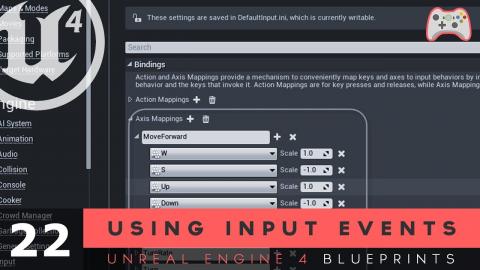
Using Input Events - #22 Unreal Engine 4 Blueprints Tutorial Series
Added 491 Views / 0 LikesIn this video we talk about where and how input events & keybindings should be used within Unreal Engine 4. We also cover the various methods of creating them through hard coding in Blueprints & also in the project settings.Unreal Engine 4 Level Design Se
-
04:46
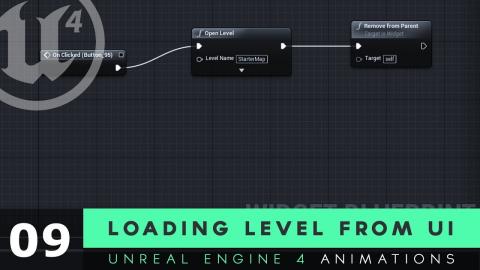
Loading Level From UI - #9 Unreal Engine 4 User Interface Development Tutorial Series
Added 484 Views / 0 LikesIn this video we show you how you can get your start game button to load up another level within Unreal Engine forming the major part of your main menu functionality.UI Resources: https://drive.google.com/file/d/1ORhz-wmSAFYdPQUZNi8O32d2KnOGAPBn/view?usp=
-
14:30

Switching Lanes - #5 Creating A MOBILE Endless Runner Unreal Engine 4
Added 495 Views / 0 LikesIn this video we take a look at how we can get the character to switch between the three lanes. We setup blueprints that will get the character blueprint to fade between the 3 potential lanes using the lerp node.►Resources: http://bit.ly/EndlessAssets►Rec
-
09:51

Layers & Visibility - #8 Blender Beginner Modelling Tutorial Series
Added 487 Views / 0 LikesHere we introduce ourselves to grouping with layers and showing/hiding the visibility. We also show you all the keybindings associated with that.♥ Subscribe for new episodes weekly! http://bit.ly/1RWCVIN♥ Don't forget you can help support the channel on P
-
05:54 Popular
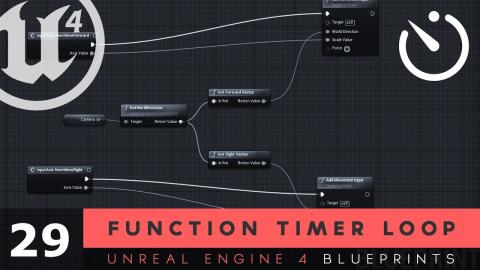
Set Timer by function name - #29 Unreal Engine 4 Blueprints Tutorial Series
Added 501 Views / 0 LikesHere we take a look at how we can use the set timer by function name node within blueprints to continuously fire off a function on a timer.We also take a look at how it's more efficient than using the standard event tick approach.Unreal Engine 4 Level Des
-
00:17
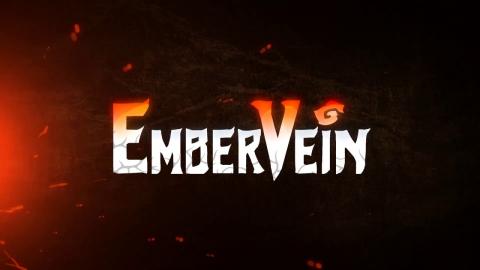
EmberVein - New Development Log Series Coming Soon!
Added 406 Views / 0 LikesHey there DevSquad, Virtus here... we're pleased to announce we're making a game and we can't wait to show it off to you all. Stay tuned for the dev log that goes live next week.We'll be publishing a video every fornight to keep you up to date with the pr
-
01:53

AND THE WINNER IS... Virtus Community Winter Game Jam
Added 437 Views / 0 LikesThe Virtus 2018 Game Jam has now closed and the winner has been chosen... 'Following the god's lies'.Thanks for all of the awesome entries, I hope you've all learned a ton and I can't wait to see you all back again for the game jam in July this year.Don't
-
01:38
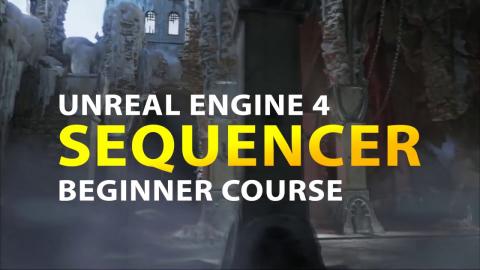
CREATING CINEMATICS - Unreal Engine 4 Sequencer Course
Added 437 Views / 0 LikesHey there DevSquad, today we're announcing our brand new FREE Unreal Engine 4 sequencer course which will teach you everything you need to create cinematics, game trailers and even level sequences!Stay tuned for the first episode tomorrow!► DevSquad Cloth
-
02:09

USING STEAM API WITH UNREAL ENGINE 4 - Beginner Multiplayer Course
Added 458 Views / 0 LikesHey there DevSquad, today we've just released our FREE steam multiplayer fundamental course which will teach you how to use the steam API and the advanced sessions plugin to create the logic for your game to host, join and search for game instances within
-
13:38

Unwrapping The Base #5 - 3DS Max Modelling Tutorial Course
Added 388 Views / 0 LikesHey there DevSquad, in this video we we finish the unwrapping for the base of our lamp, getting it ready to texture in the next secttion of this course.Instructor Partner: Manuel Rondonhttps://www.youtube.com/user/yakza5♥ Subscribe for new episodes weekly
