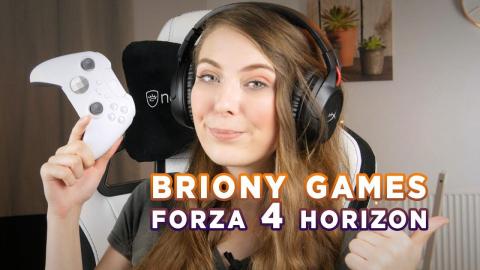Briony BUILDS a GAMING PC 2018 - LIVESTREAM movie style UNCUT with BLOOPERS!
Description
KitGuru reviewer Briony joined us last year and has been reviewing many peripherals, systems and hardware for KitGuru since she joined the team - but she admits she has only built a handful of systems from the ground up. She wanted to do a livestream of her building the system, mistakes and bloopers - UNEDITED.
00:05 What this is all about!?
00:40 Introduction/Start
01:33 Corsair 570x unboxing
03:19 Corsair 570x ‘Peel P0rn’
03:53 Briony talks about Corsair 570x
05:03 Corsair 570x hands on
07:14 Briony Discusses building systems
07:48 Corsair LL120’s and Corsair Commander Pro
08:16 Corsair RGB Lighting Strips
08:46 Corsair Commander Pro overview
09:35 I mostly know what im doing, mostly!
09:43 Corsair LL120 RGB
10:20 Clutter removal
11:11 Taking parts of the case off
11:56 The top I/O Panel and other parts
12:23 Worried about marking the paint
12:45 What is this tape they used! Success!
13:48 Yay! It came off
14:01 Cutting Cable Ties
14:13 Better scissors!
14:58 Old Fan controller is off
15:50 taking the old fans off
17:17 Goodbye old fans, hello new
18:03 The hunt for lost screws!
18:55 Fitting new fans - the direction and position
21:28 Fitting fans in the top/ removing tempered glass
23:00 Dreading the cable management later
23:26 I just did what I told you NOT to do !
23:36 Its all going wrong! Foam falls off microphone!
24:03 Thinking ahead - fan cables
24:50 Screws not going in easy now
25:28 Briony getting hot and sweaty!
26:00 Briony takes a break and turns the heating off
26:11 Fitting the Corsair H150i Pro RGB to the plate
26:41 CableMod White AIO Sleeving Kit
27:39 RGB or nothing baby!
28:04 Unboxing the Corsair H150i Pro RGB
28:55 OMG! There’s too many mounting screws!
29:15 This is the main event boys and girls
31:33 Corsair need to bring out a white AIO cooler!
33:20 Trimming the sleeves - bits of sleeve everywhere!
36:48 It doesn’t look too bad
37:27 it needs more cut off, action!
37:59 I hope this was worth the effort, its a pain
38:33 The sleeving is finally on - fast forward please
39:00 AIO fitting finally
45:00 LED strips fitting
48:42 Well that went very smoothly!
49:50 preparation work
52:20 Jungle of Cables - help!
52:33 Corsair Commander Pro - where to fit?
55:04 Ok, fitting it now. Regrets?
56:39 RGB controller with LL120. complicated?
58:14 labelled the fans to make it easier
58:34 sussed it - this is how it works
59:42 Asus PRIME Z270-A Motherboard / i7 7700k
1:01:00 Its not that hard - if I can build it, you can!
1:01:42 Installing the 7700k
1:04:18 Corsair White Vengeance 32gb DDR4 3200mhz RGB ram
1:08:02 Installing the MP500 M.2 SSD
1:10:58 Well thats the motherboard ready for install
1:11:30 Corsair RM 750X White PSU & install
1:18:48 Installing the Motherboard I/O Shield
1:20:23 Removed a fan to get the mobo in!
1:21:01 Screwing in the motherboard (fast motion)
1:22:30 Motherboard is ready and in place
1:23:20 Connection time
1:25:23 Installing the AIO onto the CPU
1:28:54 AIO Install, phase 2
1:31:43 Plug in the cables
1:34:50 I forgot the graphics card (RX580 ASUS)
1:37:41 Not as hard as you think? Im messing things up!
1:38:00 ASUS RX580 Install
1:40:19 Pray to the PC gods.
1:40:52 Will it turn on? Fingers Crossed
1:42:05 Dreading the cable management!
1:42:47 Lets torture myself with cable management
1:43:00 CABLE MANAGEMENT! OH NOES!
1:45:07 Discussing PSU shroud and management
1:46:37 It’s not looking great
1:47:28 Cable combs - which to use?
1:49:09 That was the test run, ive messed up already
1:51:00 Thats pretty good, its taking shape
1:52:35 24 pin time!
1:54:24 That looks pretty good
1:54:40 8 Pin time!
1:55:30 An extra one for the GPU
1:56:04 Finished at the front!
1:56:44 The rear next, OMG!
1:57:06 Close up of the rear - management time
1:57:35 Probably quite a few mistakes but here we go
2:00:32 Overwhelmed with cable management
2:02:24 A lot of figuring out, not much action
2:03:01 This PCIe cable - annoying
2:04:04 Cable Ties galore
2:04:32 Clear cable ties look well with white cables
2:05:30 Im ignoring that side of the case!
2:06:11 Ive lost him!
2:06:42 That went surprisingly well!
2:07:29 More work on the rear cabling
2:10:11 The black cable ties are slowly disappearing
2:11:00 Preparing for metal cover fitting
2:12:06 Fitting the cover!
2:13:29 YAY!
2:14:27 Cable length issues
2:15:17 Its actually looking pretty good
2:16:35 Fixing the bottom bit
2:18:54 What to do with this cable?
2:19:35 Finished? mmm
2:19:58 Horrific nest of cables under control
2:21:02 THE END GAME! (a cable I forgot)
2:22:44 There we go!
2:23:20 Lets get these side panels back on
2:23:45 Cleaning the panels
2:24:15 Fitting the panels
2:25:08 Fitting the top panel and filter
2:26:00 Well done if you made it this far!
2:26:38 last side panel
2:27:18 Views on Cable Management?
2:27:59 Naming the PC! (what?) No, seriously!
2:28:00 Help Briony name this PC!
2:29:26 System showcase - final build with Philips Monitor