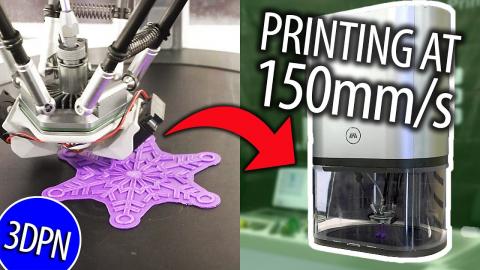Blulory Direct Thermal Shipping Label Printer - REVIEW
Description
Blulory Direct Thermal Shipping Label Printer - REVIEW
Get it HERE
Amazon US https://amzn.to/2PV2zqG
Amazon CA https://amzn.to/2ORfWYv
Amazon UK https://amzn.to/3thqDCA
Features
Direct thermal label printer
Use high-quality label printer labels to get the best performance
Commercial-grade label printer are compatible with major sales platforms and express delivery companies. No matter how many labels you have to print every day, you can deliver labels quickly and clearly
Label printing made easy
Use any direct thermal label to print high-quality product codes barcodes and shipping labels providing the fastest reliable and most economical way to print labels without the need to purchase ink and toner
USB flash disk includes
Label Editing Software
Label Printer Driver Software (Macos,Windows)
Tools
Label Printer Instruction Manual 202011
Video:Mac OS Connecting With USB Port
Video:Windows Driver Install
No Ink, No Toner
Use the latest printing technology to use direct thermal technology to print high-quality shipping labels without using any ink or toner
Simple Operation
label printer is very easy to use there is only one button it only takes three minutes to install and can print quickly for a long time
Automatic Label Recognition
Press the feeder button for three seconds to automatically detect the size and characteristics of the label. Load the label quickly and easily
Used In A Variety Of Scenarios
Shipping
Supermarket
Warehouse
Frequently Asked Questions
The printed content is not clear?
First of all, you can print according to the editing software we give away, or please check whether the print head is dirty, it may be the format is wrong or the printing paper is not placed in the proper position
The printer can be not run start?
It may be that the power is not plugged in or the button is not turned on. If it still does not work, please send it back to the designated maintenance location for repair
The paper is feed normally during printing,but only can be printed half of content or printed garbled?
Restart the print program,re-create a new label,and reset the label,select the correct print driver to print to check if it is ok or not.if still not ok,then you can try to uninstall the softeare and re-install to check.or you can change another computer to have a try.
The printer can not detect the paper when printing?
Replace another label paper to have a try.to see is it is normal or not,if normal,after printing a few sheets then change the previous paper to retest it again.if still not ok,can try to clean the surface of the sensor,or replace the sensor if need.
Product description
Shipping Label Printer,Direct Thermal Label Printer with High Speed 160mm/s for UPS,FedEx,Amazon,Ebay,Shopify Barcode Printing - 4x6 Printer
Specifications
Package size: 22.6X18X14.7 cm
Weight:2 KG
Printing method: Direct thermal
Max. Paper Size:110mm
Print Speed:160mm/s
Max. Resolution:203dpi
Warranty(Year):1-year
Certification:FCC, ce, RoHS
Use Creator Code galaxytechreview in the Item Shop to help support my channel!
Join this channel to get access to perks:
https://www.youtube.com/channel/UCTfk7sLPslCKntFH9iHhHcw/join
Please Like and Subscribe!
Thanks again for all your support, you guys are the reason I do this!
Appreciated
Luke
Find me online here:
http://www.twitter.com/galaxy_review
http://www.facebook.com/galaxytechreview
Blulory Direct Thermal Shipping Label Printer - REVIEW
Blulory
blulory label printer
label printer
thermal label printer 4x6
thermal label printer for small business
best thermal label printer for ebay
thermal label printer for ebay
printer for ebay
printer for ebay shipping labels
printer for ebay labels
printer for ebay postage labels
best label printer for ebay
thermal printer for ebay
printer for shopify
shipping labels on ebay
galaxy tech review