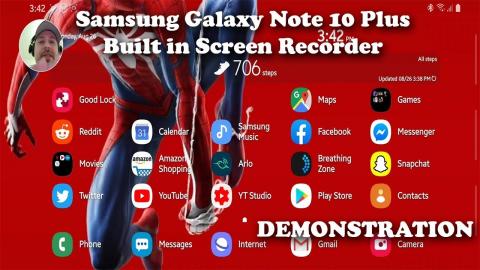Best all-in-one screen & video recorder for online courses & tutorial videos - windows 10/11
Description
Try DemoCreator with Discounts: https://bit.ly/3Z5mbtC
Wondershare Democreator is a versatile tool for content creators, educators, and tutors, enabling seamless screen recording, game streaming, and video presentations. It supports popular virtual cameras and offers creative visual and audio effects, such as annotations, smart pan & zoom, voice changer, pro templates for different user cases and so on.
In this video I will go over the main features, showing you step by step how you can create your own screen recording videos with Audio!
This software can be used on Mac OS and Windows. For Mac users you will be pleased to know that this captures not only the screen recording but also the audio on screen. If you have ever tried to use QuickTime to do screen recordings on the Mac you may notice that it won't record screen audio which can be really frustrating. Demo Creator can do this and also record your video presenation along with the screen recording on seperate tracks.
Another amazing feature is the ability to edit the video in the included editor. You have full control over the screen recording, audio and video overlay tracks as they are recorded on seperate layers.
So not only is this a great screen recorder but you can use it to edit your videos as well!
Enjoy the demo and if you have any questions feel free to drop a comment below!
#democreator #wondershare #screenrecorder