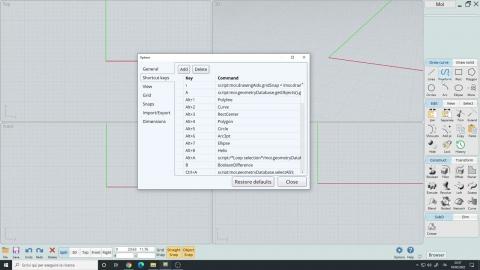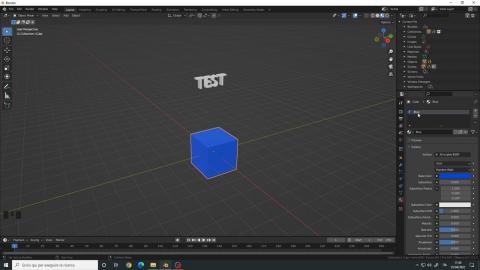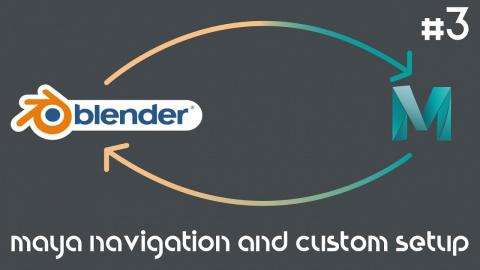Baking and Importing Custom Assets in Blender
Description
In today's video, Tyler uses Blender to bake out normal, ambient occlusion, material ID and curvature maps to show you know how to generate all the essential assets needed to texture your own custom mesh inside Mixer.
Download Mixer 2020 for FREE: https://bit.ly/34kpGjG
00:00 - Introduction
01:04 - Baking Normal Map
06:14 - Setting Up a Cage
10:18 - Rendering Additional Data to Your Texture Bakes
11:26 - Baking Material IDs
13:30 - Baking Ambient Occlusion
14:32 - Baking Curvature
19:12 - Export Model
Commenting disabled.