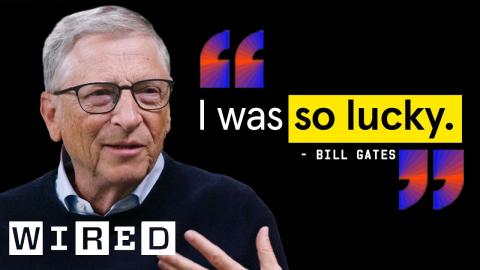ASUS Chromebox 4 - one for your parents?
Description
Today Andrew takes a look at a competitive price mini PC running Google OS and priced around the £420 mark in the UK. Is this an ideal system for a less technical user who just wants to watch some videos, perhaps book a few holidays and do some light photo editing? We find out today.
00:00 Start
00:15 Introduction / pricing
00:50 Unboxing and accessories
01:44 Specifications and I/O
03:37 Startup and setup (with some times)
04:22 Logged in, settings and impressions
05:04 Mouse settings, storage
06:08 Use experience, wifi performance, casual gaming experience
09:31 Light photo editing
10:08 A look inside the unit
10:23 Closing Thoughts
Check out KITGURU MERCH over here: https://teespring.com/en-GB/stores/kitguru-merch-store.
Discord invite link: https://discord.gg/4cqFSWY
Steam Community https://steamcommunity.com/groups/kitguruofficial
Be sure to support us on PATREON https://www.patreon.com/kitgurutech and read our MANTRA on HONEST REVIEWS Here: http://bit.ly/2BopnF9
KitGuru uses a variety of equipment to produce content:
As of February 2021:
Panasonic S1 Cameras / Panasonic GH5 and GH5s Cameras
Panasonic GH4 Cameras
Panasonic G7 Cameras
DJI OSMO Pocket Cameras
Canon Cameras
Various PC builds
Final output – colour grading/titling etc:
Mac Pro 2019 - 16 core, Radeon Pro Vega 2 Duo 64GB, 384GB, 120TB Raid
iMac Pro 18 Core/Vega 64/128GB
iMac 2019 9900k Vega 48/64/1TB
Adobe Premiere Pro CC (PC)
Davinci Resolve Studio 14/15 (Mac)
iPad Pro 12.9 inch (2018) machines with LumaFusion
Final Cut Pro (Mac)
Visit our facebook page over here! https://www.facebook.com/KitGuru.net/
Visit our Twitter page over here! https://twitter.com/kitgurupress?lang=en
#asus #chromebox #googleos