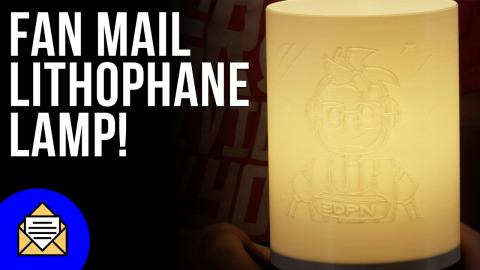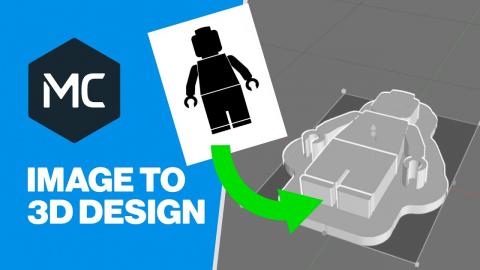3D Print Any Image - Lithophane Lightbox
Description
https://3dp.rocks/lithophane/
Settings used for Outer Curve lithophane.
Model Settings:
Maximum Size - 150mm
Thickness - 2mm
Border - 4mm
Thinnest Layer - 0.8mm
Vectors Per Pixel - 10
Base/Stand Depth - 0
Curve - 0
Image Settings:
Positive Image
Mirror Image Off
Flip Image Off
Manual Refresh
Repeat X Count: 1
Repeat Y Count: 1
Mirror Repeat Off
Flip Repeat Off
Image preparation:
Crop your image to 2:3 (ratio)
Save image as .jpg less than 1mbs
Slicing settings for PolyTerra™ PLA Cotton White (Start with generic PLA settings):
Extrusion Multiplier - 0.9 (90%)
Extrusion Width - 0.4
Shells/Perimeters - 3
Infill - 0%
Layer Height - 0.15mm
Allow single extrusion fill - (Internal 20%)
.STL Files for Lightbox:
https://www.thingiverse.com/thing:4888048
PolyTerra™ PLA:
https://polymaker.com/polyterra-pla-info/